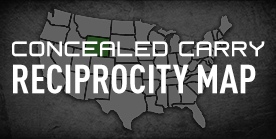Typical Adjustments You Might Consider For Your Alien Gear IWB Holster
You've ordered and received your concealed carry holster from Alien Gear Holsters...now what? How do I get this thing set so it carries how I like it?
We have a few tips and tricks for you. Many of us here carry every day (mostly with Alien Gear holsters!) and we, along with customers that have reported back to us, have learned how to get this gear dialed in.
So, let's go over some common adjustments you might want to make to your OWB or IWB holster. You're likely to notice something that you might think means the holster is "off" somehow, but really it just means some adjustment is needed. Here's how that gets done.
Dialing In Retention With a Double Stack CCW Holster

One thing you might notice is that your double-stack compact carry gun is a little loose in your CCW holster. Some people have reported "flopping" a bit as they move around with their gun carried inside the waistband, notably the trigger guard in our Cloak Tuck 3.5 IWB holster and other non-ShapeShift products.
This is a sure sign that your concealed carry holster needs a bit of tweaking.
Why does this happen? Well, it's fairly simple. Take a look at your gun. What you might notice is a thin trigger guard relative to the slide. This is much more common with pistols that employ a double-stack magazine. A S&W Shield or even a 1911 pistol are almost uniform in width if you look at them, but - say - a Glock 19, Beretta 92 or CZ 75 are going to have a pretty narrow trigger guard relative to the rest of the gun. Since the shell presses down mostly on the slide, this leaves a bit of play.
So, what to do in this instance?
Adjust the retention! You'll notice an included hex key. Tighten the retention screws on the trigger guard side. This might resolve the issue. However, it might not quite do the trick.
If you still find the trigger guard is moving, you'll need to make further alterations. Get out your Parts Pack, which ships with every holster. You'll notice two complete sets of hardware, one shorter and one longer than the standard set. Get two of the short length rubber washer, and two of the short length hex bolts.
Loosen the trigger guard retention bolts until they come free. Take the washer off and set them aside. Remove the standard length rubber washers, and replace them with the shorter length washers. Press firmly to set them over the nut.
Insert the shorter length hex bolt through the metal washer and thread through the bolt holes in the retention shell. Seat in the nut through the rubber washer, and tighten. You may have to tighten them down pretty far to get the trigger guard to stay more stationary in the holster, but the shorter length of hardware will usually do the trick.
If Your Concealed Carry Holster Hardware Loosens

You might notice that the hardware on your concealed carry holster loosens. It isn't unnatural; any time a nut and bolt are subjected to moving and jostling of any sort, they can naturally loosen over time.
Your car will need an alignment at some point, and your holster will occasionally need tightening...for the most part.
Why, then, do we make holsters with adjustable hardware? Why don't we just rivet them and then not have to worry?
Because not everyone prefers the fitment and retention level of a riveted holster. A lot of people would prefer a little tighter hold or even a little looser. When the holster maker employs rivets to construct a hybrid holster, the user cannot adjust it at all. Some companies making holsters with that design advise customers to tighten the holster shell with a hair dryer!
If your holster fits your pistol how you subjectively like it to, you'll have more confidence in it. Therefore, you'll carry with it more. That's why we make our concealed carry holsters so adjustable. It's so you can get what you want from it.

But how to cure the hardware issue?
One method is to periodically check your holster hardware, say every week or two. If it seems a little loose, give it a few turns of a hex key and you're good to go.
A little blue Loctite or other threadlocker compound. That's really all you need. Back the hardware out, and apply a little bit of any threadlocking compound that can be disassembled with hand tools. Reassemble, and dial in the holster to your desired retention setting. Once you have the desired setting, leave it to cure overnight and use as normal.
This works for both the retention shell on our Cloak series of holsters and belt clips on the Cloak Tuck IWB and Cloak Tuck 3.0 revolver holsters.
Adjusting Cant On The ShapeShift Appendix Carry Holster And Belt Slide OWB

Some customers, reviewers and fans have mused that they'd like the ShapeShift Appendix Carry Holster and Belt Slide OWB if the cant angle was adjustable.
It actually is.
How, though? The 4.0 IWB and Paddle Holster OWB are fairly obvious: the belt clips move easily for the former and the belt attachment unlocks and adjusts for the latter. How is a person supposed to adjust the cant angle with these other two?

Look at the ShapeShift shell attachment. You'll note that there are two bolts that fix it to the docking station and thus to the holster base. Notice also that there are three bolt position holes. Your ShapeShift Appendix Carry Holster and/or Belt Slide OWB Holster come with the bolts fixed in the middle, giving the holster a straight drop.
So, how you can adjust the cant on these holsters:
Start by taking off the ShapeShift shell, by first removing the slide clip or appendix carry clip, exposing the ShiftShell docking tabs. Lift off the ShapeShift shell, and set it aside.
Now, you can give the holster shell about a 5-degree cant by moving the position of the top bolt only. Loosen the bolt with the included hex key and move the bolt to the left for a slight forward cant or to the right for a rearward cant for a right-handed holster and the reverse for a left-handed holster.

You can get a little bit more by moving the bottom bolt as well, up to about maybe ten degrees of forward or rearward cant. With a right-handed holster, move the top bolt to the leftmost position and the bottom bolt to the rightmost position for a forward tilt and the reverse for a rearward tilt. A left-handed holster will reverse the direction.
After the position is moved and the holster is canted, simply tighten the bolts and you have a slight cant to the holster. It helps to adjust and tighten one, then move the other. Again, you only get a little bit but for a lot of our customers, that little bit makes a world of difference.